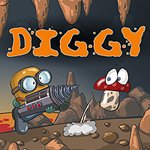Fossilized dinosaur bones can’t tell us exactly what dinosaurs looked like, so who can tell whether they looked as cute as the protagonist of the addictive game Dino Shift 2? Be prepared for some prehistoric action because this game offers 30 different levels with amazing challenges. Use your dino’s color-shifting abilities to complete the levels without dying!
Dino Shift 2 offers quite a different prehistoric setting from what most would imagine. You will encounter dinosaurs and plants that seem to come straight out of a dinosaur movie, but what makes this world different from many is the colorful cubes it contains! As the player, your objective in this action-packed platform game is to destroy these cubes with your dinosaur character. The cubes come in three different colors, and you need to match your own color to destroy them. The game has simple controls that are easy to master. To move your dinosaur, use the arrow keys. Changing colors is second nature to our protagonist and shifting colors is just a matter of hitting the right key: To become green, press the Z key; for blue, press the X key; and to turn pink, press the C key. Completing levels requires you to change your colors frequently. To successfully complete a level, you must destroy a certain number of cubes. In the upper left corner of the screen, you can see the number of cubes you must pop. Below the cube number bar, you can see how much time you have spent completing the level. At the end of the level, you will earn stars based on your completion time. You start with three stars, but the more time you spend on a level, the fewer stars will remain. Try to collect all three stars in each level!
Here at Kizi, we have collected many different colorful games for our players to enjoy. If you enjoyed this game, why not check out another popular title in our collection? In the fun game Dino Bubble another dinosaur needs your help!
Features
- 5 different medals to earn
- A level editor to design your own levels
- 30 different levels
- Colorful 2D graphics
Controls
Use the arrow keys to move around. Press the Z key to turn green, the X key to turn blue, and the C key to turn pink.
BACK TO TOP